Compliance Dashboard
The compliance dashboard contains a series of charts representing your organization's compliance status. Results can be displayed for the entire organization, or they can be filtered by Business Unit.
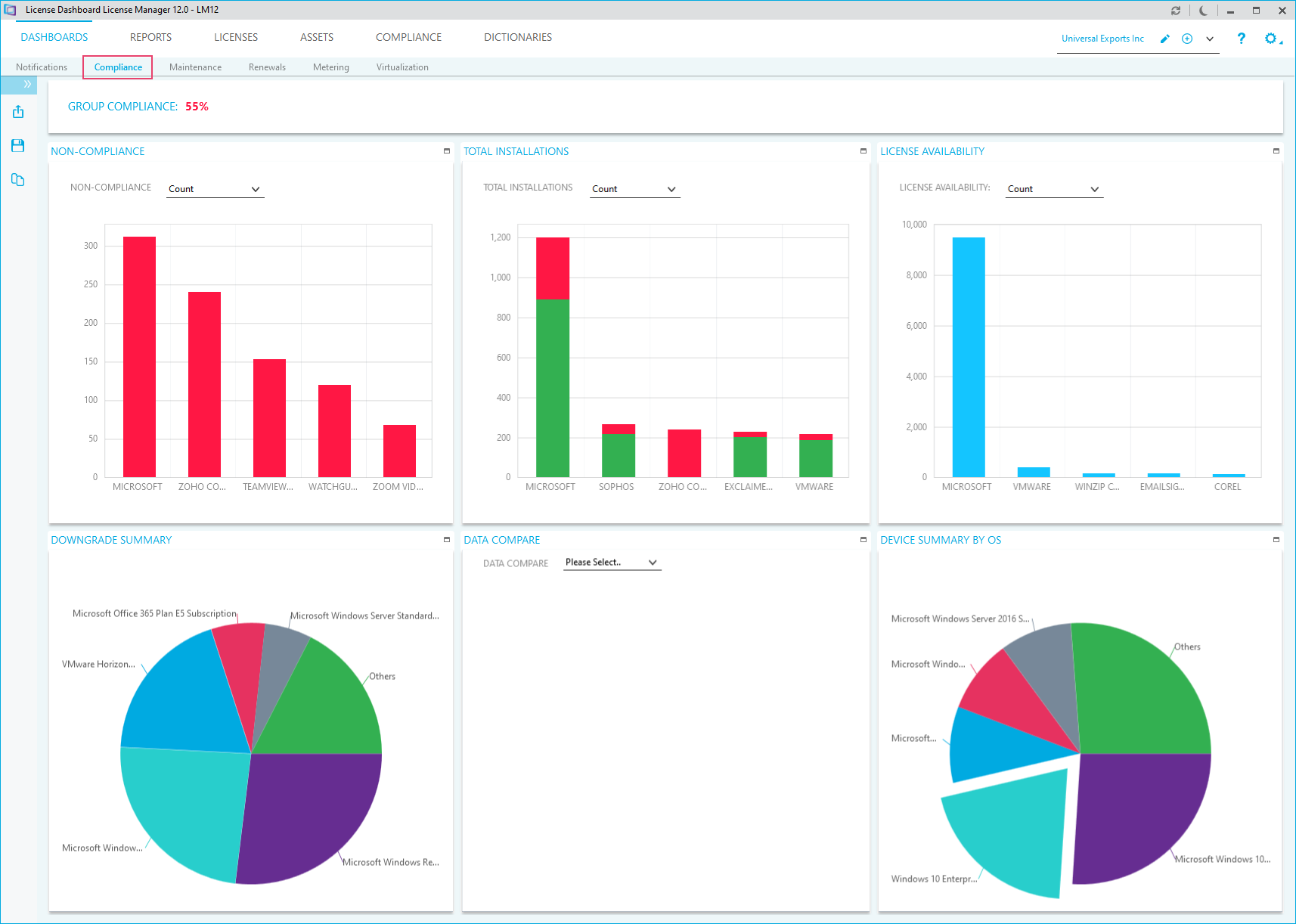
There are six charts in the compliance dashboard.
- The Non-Compliance chart shows the top non-compliant items.
- The Total Installations chart shows installation data.
- The License Availability chart shows the number of available, reserved or ordered licenses.
- The Downgrade Summary chart shows the products with allocated downgrades.
- The Audit Compare chart shows differences between the last two fully completed audits.
- The Device Summary by OS chart shows the number of installed operating systems.